How to link PayPal to FNB
How to link PayPal to FNB tutorial
- Visit www.fnb.co.za
- Now click on Register right at the top next to the Username textbox.

- Select Register for PayPal.
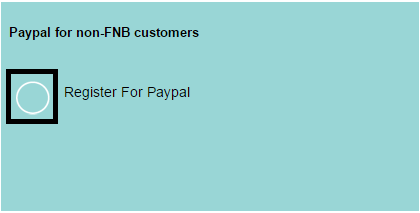
- Now you have the option of choosing for yourself or your business. I chose for me.
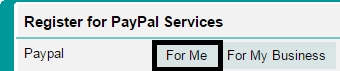
- You are presented with four options. Choose to the one that is correct for you. I chose I do not bank with FNB.
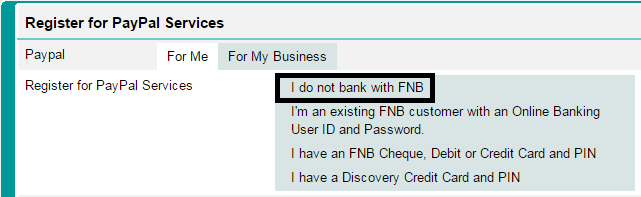
- Fill in your details.
- Fill in some more details. Number 5 is important and you should remember your User ID and Password.
- Now you can tick that you agree to the Terms and Conditions.
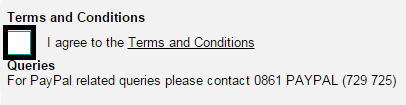
- Click the Submit button.

- Once you’re happy with the information, you can then go ahead and click the Confirm button.

This is where having an account with FNB 10 years ago came to bite me in the bum. It wouldn’t let me open the account and said I should contact them or visit the nearest FNB branch to sort things out. Luckily this blog post explains how to deal with this issue.
Let me know if you have any problems opening your account, but be warned if you have ever had an FNB account before!
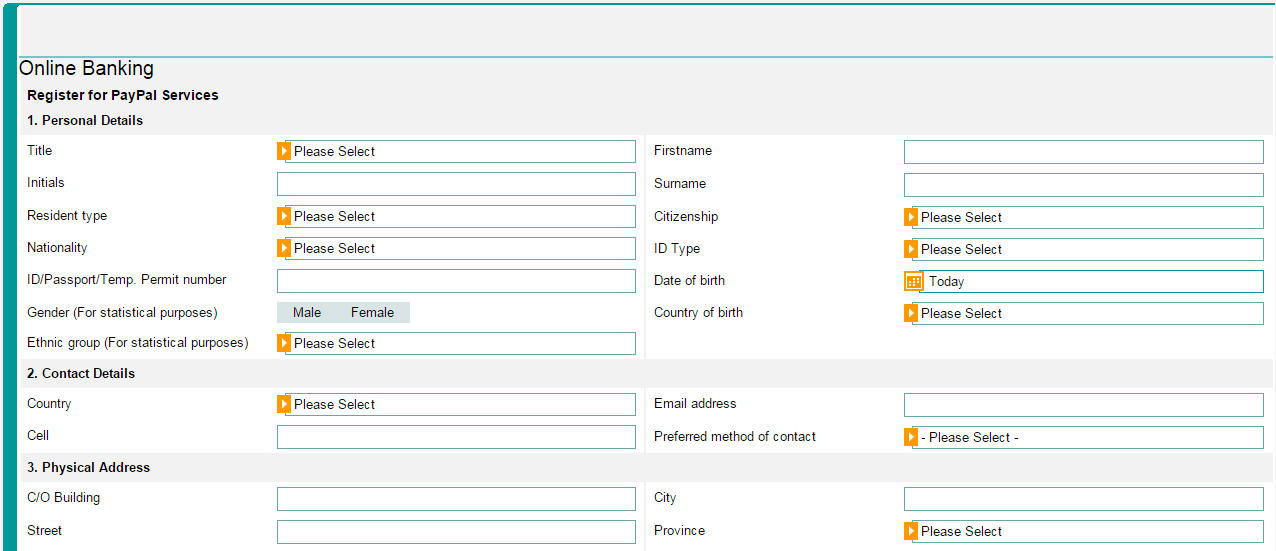
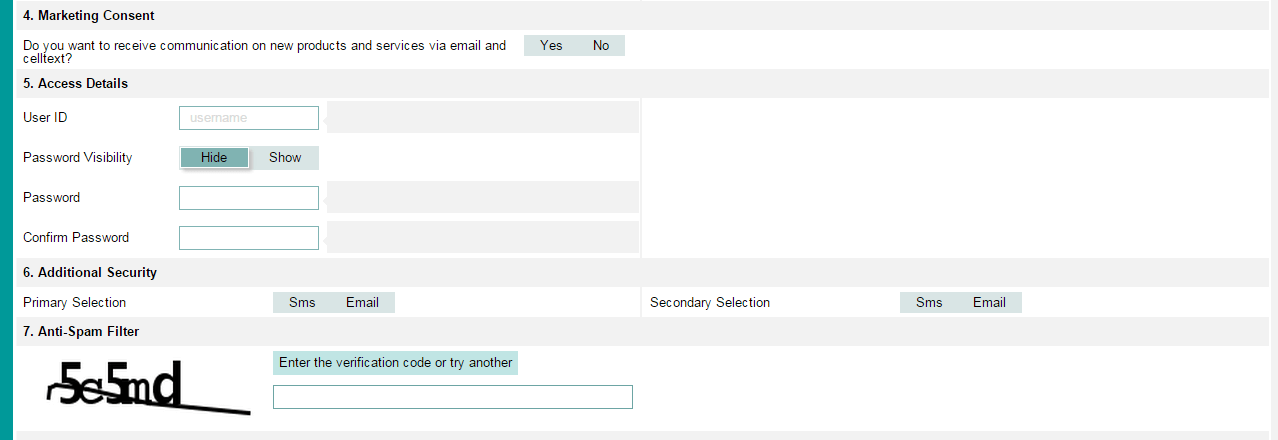
Comments
Post a Comment